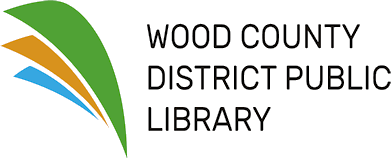Event box
Computer Basics: Google Suite
Learn more about your computer with this introductory computer course! This series of classes will run through four different computer topics over four weeks.
Courses include:
June 3 - Computer Basics: Windows 11
This class is for people looking to learn how to use and navigate a computer running Windows 11, like the computers at WCDPL.
June 10 - Computer Basics: File Exploration & Organization
A deeper look at the computer file management software and how to use it to make navigating your computer less intimidating.
June 17 - Computer Basics: Beginner Internet
All about Wi-Fi, web surfing, and the general use of the Google Chrome browser.
June 24 - Computer Basics: Google Suite
Introduces the set of online applications available through Google, how to navigate those applications, and some limited instruction on their function. Basic computer skills required.
Registration for classes is required. Computers and software are provided. To register, call (419) 352-5050, email woodref@wcdpl.org, or fill out the form below.
- Date:
- Tuesday, June 24, 2025
- Time:
- 2:00pm - 3:00pm
- Time Zone:
- Eastern Time - US & Canada (change)
- Location:
- The Learning Lab
- Campus:
- Bowling Green Library
- Audience:
- Adults
- Categories:
- Information Services Tutorials & Workshops